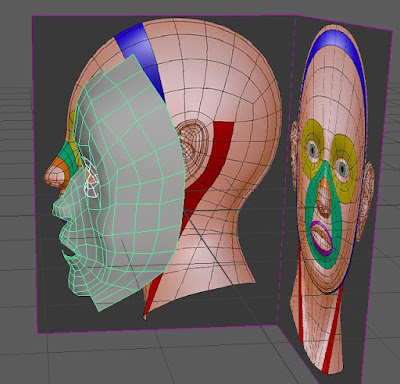Thursday, 29 September 2016
Monday, 18 April 2016
Final environment - Battle arena
This is my final battle arena environment. I made various changes to my previous model as I wanted to improve the quality and atmosphere. I modeled various props to fit in with the ancient theme such as pots/vases, crates, arrows, long grass, an urn and statue. My statue is supposed to resemble some sort of ancient Mayan/Incan goddess. The arm is broken off the statue and there is dimpling in the pots due to harsh winds in the desert.
I think that my previous battle arena models lacked character so I have added extra detail to improve the overall atmosphere.
Battle arena statue in Unity
After creating and texturing my model in Zbrush I had to export the file as a low poly model. Doing this lowered the quality of the statue, but I then baked the details from the high poly model onto it. By doing this it keeps the tris count down and requires less memory. I baked the detail in a program called xNormal. xNormal did this by creating three different maps, a normal map, a cavity map and an a high poly vertex colour map.
I then opened the maps up in photoshop and layered my stone texture over the high poly vertex colour map. I saved the file and then opened up my low poly model in my battle arena and created a new material. Next I assigned the three maps to the material and then attached it to my low poly model. This made my low poly model appear like the high poly model I created in Zbrush.
Battle arena - Animating assets
For my battle arena I created a urn so that in my unity project I could animate some fire to go along with it. I animated the fire by using a particle system, a texture sheet and a FX shader.
The first thing I did was create the particle system and assign the FX shader to it. I then assigned the fire texture sheet to the FX shader and this caused small images of fire to be projected across the scene.
The particle system lets you edit the way it carries out cycling through the texture sheet. In the texture sheet animation box I changed the value of the tiles that the particle system cycles through to create a more dynamic and realistic fire.
I also edited the size of the fire to make it seem like it was burning low and to sit with urn.
Friday, 15 April 2016
Sculpting in Zbrush - Statue
I initially built the body for my statue in Maya from this picture above. I managed to get the basic figure, but I struggled with achieving a smooth, consistent visual. I used other images as references such as a female body wire frame to help me create female assets to make my statue different to the reference image I found.
Zbrush allowed me to add fissures, cracks and scratches to my statue as well as add a texture. In the end I decided not to go with any facial detail as I thought having the detail did not go with the overall theme I settled for.
Tuesday, 12 April 2016
Life Drawing - favourite drawings
Life Drawing sessions have ended so I have picked out a collection of drawings that I thought have been my best outcomes. I have enjoyed life drawing and it has widened my drawing skill.
Foreshortening:
Quick sketches:
Stylised :
I used felt tip pen for this drawing
Clothed model:
Some more quick sketches:
10 minute drawing:
Quick 1 minute drawing:
Tuesday, 5 April 2016
Sci-Fi Spaceship Concept Part 2
Final Outcome
After doing my initial designs and research I then went on to create my 3D model of my spaceship. I tried to stick to my ideas for textures and used a scuffed paint texture alongside some caution taping.
I overall found the task intriguing and it helped develop my knowledge of warping textures over objects in photoshop.
Monday, 4 April 2016
Drawing Clothing
In our final life drawing session we were given a clothed model to draw. It was nice drawing clothing for a change because I could experiment techniques whilst drawing fabric. Here is my favorite drawing of mine from the session.
Monday, 21 March 2016
Speed painting - Whale child
In this weeks session I learnt how to create form using 'Opacity' and 'Flow' in Photoshop. The technique I learnt involved changing the opacity of the brush to 30 and the flow to 20. By selecting these numbers I could build up areas of dark or light where I needed to in my drawing to create depth to the character.
Tuesday, 15 March 2016
Sci-Fi Ship Concept Part 1
I have been set the task of designing a military spaceship for my visual design workshop. We were shown the film Elysium which helped me understand the task a bit better. I googled images of different styles of spaceships. I focused on angular concepts as I felt they appeal to more of a Sci-Fi genre. I then began to sketch out ideas which are shown above.
I then looked into possible texture I could use for my 3D concept. As it is a military spaceship I would imagine it to be rather worn and damaged especially around the bottom half of the ship.
Thursday, 10 March 2016
Modelling statue head
I've decided to go for a stylistic statue for my battle arena so I want this to be reflected in my modelling. First of all I got two reference images up in Maya to help me model a standard female head. I focused on the bottom, right half of the face first and then proceeded to work my way up by extruding the faces.
I kept flicking through different views of the model to make sure I was staying true to the reference images I was using.
I did begin to find it harder the more I extruded the faces as they were not all connected. I then mirrored the the right side of the face to create a full head.
However, I was not 100% pleased with my final outcome so I exported and opened it up in Z brush where I smoothed out the surface and added cracks.
Tuesday, 1 March 2016
Composition - Speed paint
This weeks classwork involved speed painting and understanding the rule of thirds. We were given this image to speed paint.
However, we had the task of recomposing the image into a landscape format. I started by cropping out the main shapes of the canvas and copying their shape into another canvas, this helped me give a better judgement of where the elements should go. I then added in some background detail.
Here is my final rough speed paint.
Sunday, 28 February 2016
Yoda paint over
The left Yoda presents brighter colours which indicates a happy scene, whereas the right Yoda presents darker colours indicating either a depressing or more serious scene.
Thursday, 25 February 2016
Insectoid Character Design
This weeks assignment was to create an insectoid character. As usual I created a mood board for reference to my final design. I looked into the praying mantis and then searched for artistic work of characters inspired by the insect.
My character lives in the tropical rainforest and is the queen of her species. Due to her role she has evolved a more predominant feminine physique.
Saturday, 20 February 2016
High School Detective - Object Update
I have progressed with the hidden objects for our game. So far I have created nine items for our hidden object game. I have been assigned to create a total of twenty items which includes a special combined object.
Here are the current objects:
Sunday, 14 February 2016
Life Drawing - Foreshortening
The topic of my last life drawing class was foreshortening. We all drew the model from three different angles and poses. The task was quite challenging as it required a lot of concentration but I was quite impressed with how my drawings turned out.
Wednesday, 3 February 2016
Statue idea
For my battle arena I am going to create a statue to help add a sense of narrative to it. My current battle arena is inspired by ancient mythology and I have previously created a mood board for reference. Because my battle arena is somewhat dystopian, I want my statue to appear old and damaged.
Subscribe to:
Comments (Atom)